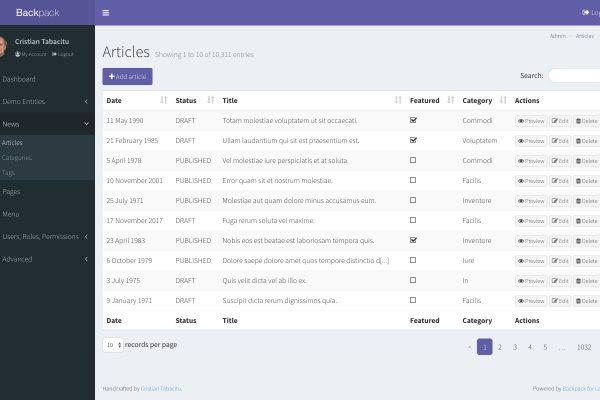Postmark is globally used package which is used to set up inbound and outbound mail functionality from your server. Postmark provides lightning and fast delivery of the transactional emails.
To set up mail configuration with postmark is an easy way to manage your mail services and send transactional emails to the user’s mail account. It is durable fast and you can check the mail status from postmark dashboard.
After setting up the postmark account, you will have the access of the server credentials and you can set your server in the postmark dashboard. You can now set up the postmark service into your project folder.
You need to go to the base path of your Laravel project folder and run the following command and install the package.
$ composer require coconutcraig/laravel-postmark
This command will automatically register the package into your project folder.
Now you can publish the config file optionally by typing the following command:
php artisan vendor:publish --provider="Coconuts\Mail\PostmarkServiceProvider" --tag="config"
Now you can update the .env file of your project and update the following lines.
MAIL_DRIVER=postmark POSTMARK_SECRET=YOUR-SERVER-KEY-HERE
If required you may run the clear config cache from your project folder on the terminal and that will successfully setup the postmark mail functionality. Now you can send the mail by using SMTP, log, mailgun, etc.
Web Developer at Openweb Solutions